Personal Loan Applications in the Market
Well, friends, whenever we talk about personal loans, there are many such applications available in the market that create confusion about where to apply.
It completely depends on your profile. That’s why I always suggest in every video: if you need a loan, go to a genuine application. A genuine app provides many facilities and, most importantly, protects you from scams.
For example:
- If your CIBIL score is high, you can try Bajaj Finance or Navi.
- If your CIBIL is medium, try Money View, CreditBank, or similar apps.
- If your CIBIL is average but workable, check your branch, your true balance, or try the new Ring app.
Many people are now getting loan approvals through Ring, even those previously rejected elsewhere.
Why Choose the Ring App?
The Ring website states that it provides personal loans up to ₹5 lakh, even without KYC documents. Personally, I have been approved for loans of ₹40,000–₹45,000 here and transferred the money to my bank after normal KYC.
This explanation is for educational purposes only. Let’s see the process step by step, along with common mistakes you should avoid.
Downloading and Logging into Ring App
- Download the Ring application from the Google Play Store.
- Enter your 10-digit mobile number.
- Receive a 6-digit OTP and enter it to log in.
- Enter your first and last name as on your PAN card.
- Provide father’s name, email, date of birth, gender, and marital status.
- If you have a promo code, apply it here.
Click on the Terms & Conditions and then proceed.
Loan Options in Ring
Inside the app, you will find:
- Power Loan → up to ₹5 lakh for 12–36 months (requires PAN and address proof).
- Business Loan → up to ₹5 lakh with Udyam registration.
- Other services → bike insurance, accident insurance, and more.
We will focus on the Power Loan option.
Four Steps to Get a Loan
| Step | Process |
|---|---|
| 1 | Enter personal details |
| 2 | Receive loan offer |
| 3 | Complete KYC verification |
| 4 | Add bank details to get money |
This process is 100% digital, with no hidden fees and fast verification.
Filling Income and Loan Details
- Choose your employment type: Salaried or Self-Employed.
- Enter your monthly income.
- Select the loan purpose (medical, shopping, education, etc.).
- Enter the loan amount (e.g., ₹1,00,000 or more).
After filling in the details, agree to terms and click Continue. Your eligibility will be checked within 60 seconds.
KYC Verification
- Enter your PAN card number and verify.
- Provide your complete address (building, landmark, PIN code, duration of stay).
- Complete Aadhaar KYC via DigiLocker:
- Enter Aadhaar number.
- Enter OTP sent to Aadhaar-linked number.
- Give DigiLocker permission.
Once done, KYC is complete.
Bank Setup and Loan Disbursement
| Requirement | Details |
|---|---|
| Bank Account | Enter IFSC, account number, holder name |
| Type | Savings or current account |
| Verification | ATM/debit card + OTP process |
| Disbursement | Money credited within 1 hour |
For example:
- Loan offer: ₹40,000
- Amount credited: ₹37,168 (after processing + GST)
- EMI: ₹14,346 per month
- Tenure: 3, 6, or 12 months
- Interest rate: ~45%
Important Notes
- Since this is a personal loan, the interest rate is high.
- Apply only if you have a serious emergency.
- Timely repayment improves your chances of higher loan approvals in future.
Final Words
So friends, this was the complete process of applying for a loan through the Ring App. The maximum amount is credited to your account within a short time.
But remember: personal loans carry risk. Apply only if needed. If possible, explore other genuine options.
We hope this guide helps. If you have doubts, feel free to ask in the comments. See you with more useful content.
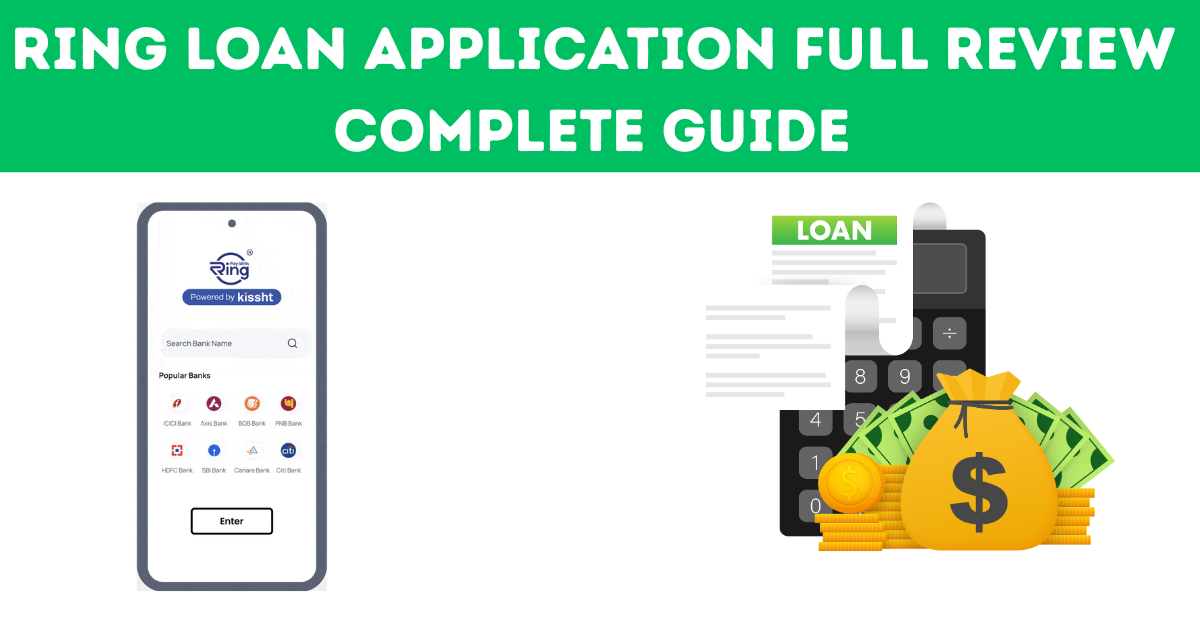
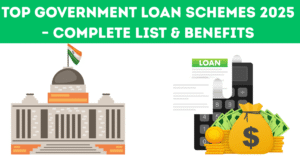
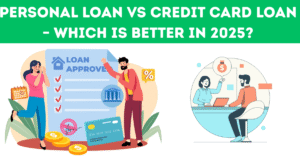


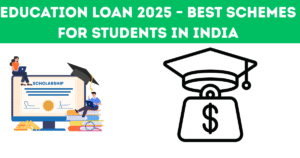
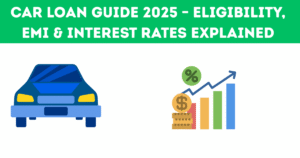
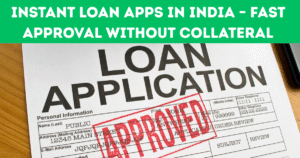
Quem não queria estar em Vegas agora? Mas enquanto isso, a gente se diverte no Lucky Slots, que tem a vibe dos cassinos de lá! Quem sabe a sorte não vem? lucky slots vegas casino