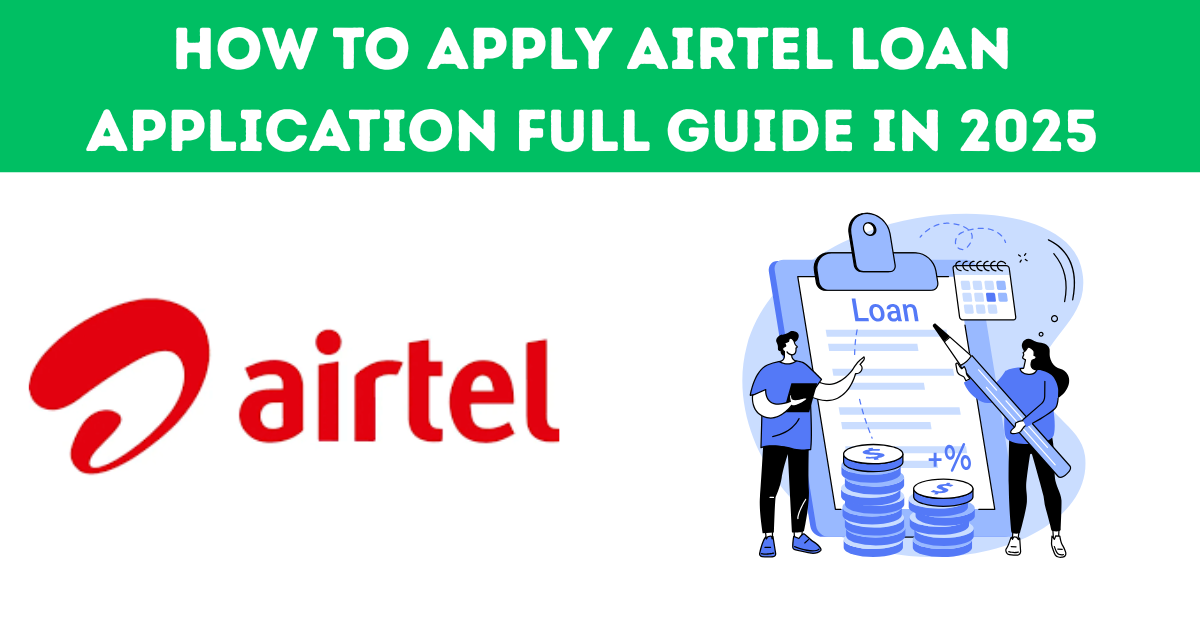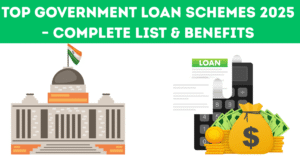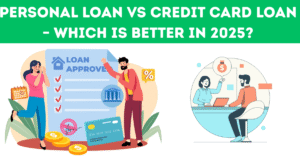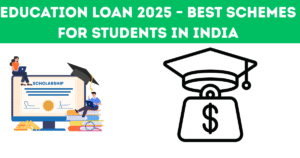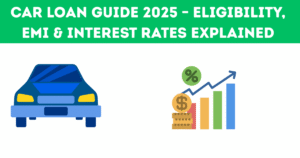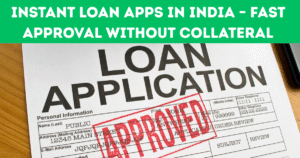Loan Approval Through Airtel App
Now friends, before starting, you can see that our loan of ₹40,000 has been approved by the Airtel application and it is clearly written Congratulations Shivam Kumar Pandey. We can easily transfer this amount to our bank account in installments of 9 months or 12 months in just one click.
In the current market, whether it is Bajaj Finance, NABI, or any other big company, out of 100 people applying for loans, nearly 90 get rejected. The reason is usually failing to meet the eligibility criteria.
In this guide, I will show you how you can apply for a loan from the Airtel application and successfully transfer money to your bank account using simple KYC with PAN card, Aadhaar card, and bank details.
Downloading and Logging in to Airtel Thanks App
To apply for a loan:
- Download the Airtel Thanks Recharge & Bank application from the Google Play Store.
- Enter your mobile number. It can be Airtel, Jio, BSNL, or VI.
- You will receive a 4-digit OTP. Enter it to log in successfully.
- As you can see, even a Jio SIM works and is portable to Airtel.
- You can also open a savings account through this app.
Accessing the Loan Option
- On the bottom right corner, click the ₹9 lakh icon.
- Select Pay → Instant Loan option under Airtel Finance.
- This loan is 100% online with no paperwork.
- You can transfer up to ₹9 lakh directly to your bank account within 30 minutes.
Click on Apply Now, and you will see loan offers ranging from ₹10,000 to ₹3,70,000. Enter the amount, agree to terms and conditions, and proceed.
Loan Application Steps
| Step | Process |
|---|---|
| 1 | Enter basic details (Name, DOB, PAN, income, work type) |
| 2 | Receive approval |
| 3 | Complete KYC verification |
| 4 | Add bank details and setup auto-pay |
Once these steps are complete, the loan will be transferred directly to your bank account.
Example Loan Offer
After entering details such as name, date of birth, email, area, PIN code, and PAN card number, a loan offer appeared:
- Loan amount: ₹40,000
- Amount credited to bank: ₹38,584 (after ₹1,416 processing fee deduction)
- Repayment:
- 9 months = ₹5,018 per month
- Total repayment = ₹45,162
This shows it is a personal loan, slightly expensive but convenient.
Additional Details Required
- Marital status (single/married)
- Business or shop name (if self-employed)
- Complete address with PIN code
After this, proceed to KYC Verification.
KYC Verification Process
- Click on Verify Aadhaar via DigiLocker.
- Enter your 12-digit Aadhaar number.
- An OTP will be sent to your Aadhaar-linked mobile number.
- Enter the OTP and DigiLocker PIN to give consent.
- Upload your photograph.
Once completed, your KYC is verified.
Bank Account Setup
| Requirement | Details |
|---|---|
| Bank Info | Enter IFSC code and account number |
| EMI Payment | Auto-debited every month |
| Modes | Net banking or debit card |
| Security | OTP verification required |
Confirm details, and you will see the loan agreement page. Enter debit card details, verify via OTP, and submit. The money will be credited within one hour.
Repayment and EMI Management
- You will receive SMS notifications about EMI due dates.
- Maintain sufficient balance to avoid penalties.
- Timely repayment increases chances of getting higher loans in future (₹1–2 lakh or more).
Final Words
Taking a loan through the Airtel Thanks App is fast, online, and convenient. With only Aadhaar, PAN, and bank details, you can receive money in under an hour.
Always repay on time. A loan of ₹40,000 today can help you become eligible for bigger amounts in the future.